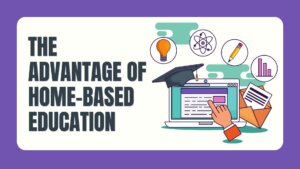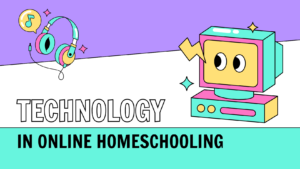In today’s fast-paced digital age, online learning has emerged as more than just a trend; it’s a necessity. With the power of the internet, education is now accessible to everyone, everywhere, at any time. This democratization of learning ensures that every child, regardless of their circumstances, has the opportunity to receive a quality education. (source: Demand for online education is growing. Are providers ready?)
But why is online learning so pivotal in today’s educational landscape? Firstly, it offers unparalleled flexibility. Whether your child is an early bird or a night owl, online learning caters to individual rhythms and routines. Secondly, it provides a vast array of resources. From interactive videos to virtual labs, the digital world is teeming with tools designed to make learning engaging and effective.
Now, as we narrow our focus to homeschooling, the importance of online tools becomes even more pronounced. Homeschooling, while offering personalized and tailored education, can sometimes feel isolating or overwhelming. However, with the right online tools, you can bridge gaps, enhance learning experiences, and connect with a global community of educators and learners.
In the subsequent sections, we’ll delve deeper into these tools for homeschooling, guiding you on how to seamlessly integrate them into your child’s educational journey. Together, we’ll navigate this digital landscape, ensuring that your child’s homeschooling experience is both enriching and empowering.
Table of Contents
Essential Tools for Homeschooling
Find the right learning tool for your child's education
Online education has become mainstream, driven by high-speed internet, smart devices, and challenges like the COVID-19 pandemic. (source: Online Learning Accessibility during the COVID-19 Pandemic)
Many institutions now offer diverse online courses and programs. The benefits include accessibility, flexibility, and various resources. However, this growth poses challenges, particularly in homeschooling.
Parents must navigate numerous resources and select tools that fit their child’s learning style and curriculum.
Effective homeschooling tools, which are technologically and pedagogically advanced, are crucial. They should aid in lesson planning, encourage interactive learning, and provide feedback.
The following sections will delve into these tools, helping parents enhance their child’s homeschooling experience.
1. Curriculum Planning and Management Tools
Curriculum planning tools provide a structured approach to designing, implementing, and reviewing educational content. They help educators and parents align lessons with educational standards, track progress, and ensure comprehensive coverage of subjects.
Features:
- Lesson planning and scheduling
- Integration with educational standards
- Resource library and content curation
- Progress and completion tracking
Recommended Tools:
Kuali Curriculum Management software is designed for higher education institutions. It offers transparent and easy-to-use workflows, ensuring students avoid hidden requirements that can delay graduation. The platform emphasizes the importance of having a single source of truth for curriculum data and provides powerful workflows tailored to the institution’s needs.
Top Features:
- Transparent and easy-to-use workflows.
- Unified space for managing and viewing curriculum data.
- Custom reports and consolidated workflow for curricular approval.
Creatrix Campus offers an AI-driven low-code no-code platform for modern campuses. It aims to improve student learning, teaching, and insights leading to student success and institutional efficiency. The platform provides a comprehensive suite of tools covering the entire student lifecycle, faculty operations, teaching, learning, and institutional effectiveness.
Top Features:
- Outcome-based curriculum mapping.
- Intuitive curriculum approval process.
- Curriculum version control and seamless system integration.
CourseLeaf offers intuitive curricular management software that adapts to unique institutional processes. It drives accuracy across complex systems and continuously innovates to support student success. The platform emphasizes real-time data synchronization, dynamic curriculum forms, and intelligent workflow configurations.
Top Features:
- Dynamic Curriculum Forms with advanced data modeling.
- Intelligent Workflow based on campus policies.
- Proprietary SIS Sync Integration for real-time data synchronization.
2. Interactive Learning Platforms
These platforms offer a blend of multimedia content, from videos and animations to interactive quizzes and simulations, ensuring an engaging learning experience.
Features:
- Multimedia lessons and tutorials
- Interactive quizzes and challenges
- Personalized learning paths
- Collaborative learning opportunities
Recommended Tools:
Quizlet is a global learning platform that goes beyond traditional flashcards. It serves as a comprehensive study tool designed to help learners improve their grades and achieve their academic goals.
Top Features:
- AI-enhanced learning with “Magic Notes” that transforms notes into flashcards, practice tests, and more.
- Personalized homework help with “Expert Solutions” that combine verified explanations with AI-powered tutoring.
- Various study modes, including flashcards, quizzes, and practice tests.
Prodigy is an engaging online platform that makes Math and English fun for kids. It offers adaptive learning games that align with curriculum standards, allowing students to practice skills while playing.
Top Features:
- Standards-aligned educational content in Math and English.
- Interactive gameplay experience that adapts to the learner’s level.
- Teacher and parent tools for tracking progress and supporting learning.
- “Prodigy Math” and “Prodigy English” modules for comprehensive skill practice.
3. Assessment and Progress Tracking Tools
These tools are designed to evaluate a student’s understanding of the material, track their progress over time, and provide insights into areas that might need further attention.
Features:
- Customizable tests and quizzes
- Real-time grading and feedback
- Performance analytics and insights
- Integration with learning platforms
Recommended Tools:
Turnitin is a widely recognized academic integrity platform that focuses on supporting originality in student work. It is a crucial tool for educators and students in maintaining academic honesty and improving writing skills.
Top Features:
- Advanced plagiarism detection system that compares submissions against an extensive database of academic papers, websites, and publications.
- Feedback and grading tools that allow educators to provide detailed comments and assessments directly on student submissions.
- Similarity reports that help students understand and avoid plagiarism by highlighting potentially unoriginal content.
eSpark Learning
eSpark Learning is a dynamic educational platform designed for K-5 students, focusing on math and reading through personalized instruction and practice. It’s now enhanced with AI-powered “Choice Texts” for a more engaging experience.
Top Features:
- Standards-based games, videos, and interactive activities allow students to work independently at their own pace and level.
- It offers a variety of standards-aligned instruction and practice, meeting ESSA requirements for evidence-based interventions. Quests include direct instruction and activities with videos, games, and quizzes.
- Features assignable Small Group Skills lessons with instructional videos, games, activities, and quizzes for quick and effective learning.
- Provides detailed online reports and personalized email updates for monitoring student progress, identifying learning gaps, and providing social-emotional insights

How to Choose the Right Homeschooling Tools
Enhance Your Child’s Online Education
In the vast digital landscape of online learning tools, making an informed choice can often feel overwhelming.
With a plethora of options available, how can you ensure that the tool you select aligns with your child’s needs and your homeschooling goals?
Here are some expert tips and advice to guide you in making the right decision:
1. Curriculum Alignment
Ensure that the tool or platform you choose aligns with the curriculum you’re following. It should cover the necessary topics, adhere to educational standards, and complement your teaching approach.
Tip: Look for tools that offer customizable content or have versions tailored to different curriculums.
Homeschool Supplement
Be able to interact with our teachers and experience our live classes.
Book A Demo Class With Us
$107.99
starting from
Choose 1 from our 5 core subject areas.
2. Purpose and Functionality
Clearly define the purpose of the tool. Are you looking for a comprehensive learning platform, or do you need a specific tool for assessments or interactive lessons?
Tip: List down your primary needs and evaluate tools based on their core functionalities. Opt for platforms that offer multi-faceted features if you’re looking for an all-in-one solution.
3. Pricing and Budget
While many online tools offer free versions, it’s essential to consider the long-term costs, especially if you’re looking at premium features or subscriptions.
Tip: Set a budget and compare the features offered in free vs. paid versions. Sometimes, investing in a premium tool can offer long-term benefits and save costs in other areas.
4. User Experience and Support
A tool should be user-friendly, intuitive, and offer robust support for any technical issues or queries.
Tip: Before committing, take advantage of trial versions or demos. Check reviews from other educators or parents to gauge the tool’s ease of use and the quality of customer support.
5. Adaptability and Flexibility
As your child progresses, their learning needs might evolve. The tool you choose should be adaptable and offer room for growth.
Tip: Opt for platforms that allow content customization, have a range of difficulty levels, and can integrate with other tools if needed.
6. Security and Privacy
Ensure that the tool adheres to data protection standards and prioritizes your child’s online safety.
Tip: Read the platform’s privacy policy, check for encryption standards, and ensure there are parental controls in place.
While the perfect tool might vary based on individual needs, being informed and considering the factors mentioned above will guide you towards a choice that enhances your child’s homeschooling experience.

Want the best online school for your child?
Schedule a call with us and find the best program for your child. Click here and start today!
Incorporating Interactive Tools into Your Homeschool Learning
Learn how to best utilize these learning tools
In today’s digital era, a wealth of tools exists to enhance the homeschooling experience. However, merely having access to these tools doesn’t guarantee success. The real advantage lies in the strategic integration of these tools into daily educational practices. This section provides expert guidance on how to effectively utilize these resources, emphasizing the significant benefits of interactive learning for a comprehensive educational journey.
1. Start Small and Gradual
Instead of diving headfirst into multiple tools, start with one or two that align with your immediate needs. Familiarize yourself and your child with their functionalities before expanding your digital toolkit.
2. Set Clear Learning Objectives
Define what you aim to achieve with each tool. Whether it’s enhancing math skills through interactive quizzes or improving language arts via multimedia content, having clear objectives will guide effective tool usage.
3. Schedule Regular Digital Breaks
While digital tools are invaluable, it’s essential to balance screen time with offline activities. Schedule regular breaks to ensure a holistic learning experience.
4. Engage in Collaborative Learning
Use tools that allow for collaboration. Engage in group projects, virtual study groups, or online discussions to foster a sense of community and collaborative learning.
5. Regularly Review and Adjust
Periodically assess the effectiveness of the tools you’re using. Are they meeting your objectives? Are there new tools on the market that might better serve your needs? Stay adaptable and open to change.
The Power and Benefits of Interactive Learning
Interactive learning, facilitated by these digital tools, is not just a modern trend; it’s a powerful pedagogical approach. Here’s why:
1. Engagement: Interactive tools captivate a child’s attention, making learning more engaging and less monotonous.
2. Personalized Learning: These tools often adapt to a child’s learning pace, offering personalized pathways and ensuring no child feels left behind.
3. Instant Feedback: Real-time assessments and feedback allow for immediate course correction, ensuring continuous improvement.
4. Diverse Learning Modalities: Catering to visual, auditory, and kinesthetic learners, interactive tools ensure that every child’s learning style is addressed.
5. Preparation for the Future: In an increasingly digital world, familiarity with these tools equips students with essential skills for the future.
In essence, integrating interactive tools into homeschooling routines is not just about staying updated with the latest in education. It’s about providing an enriched, engaging, and effective learning environment that prepares our children for a digital future while ensuring they receive a robust and holistic education at home.
Overcoming Challenges with Online Tools
What you Need to Know
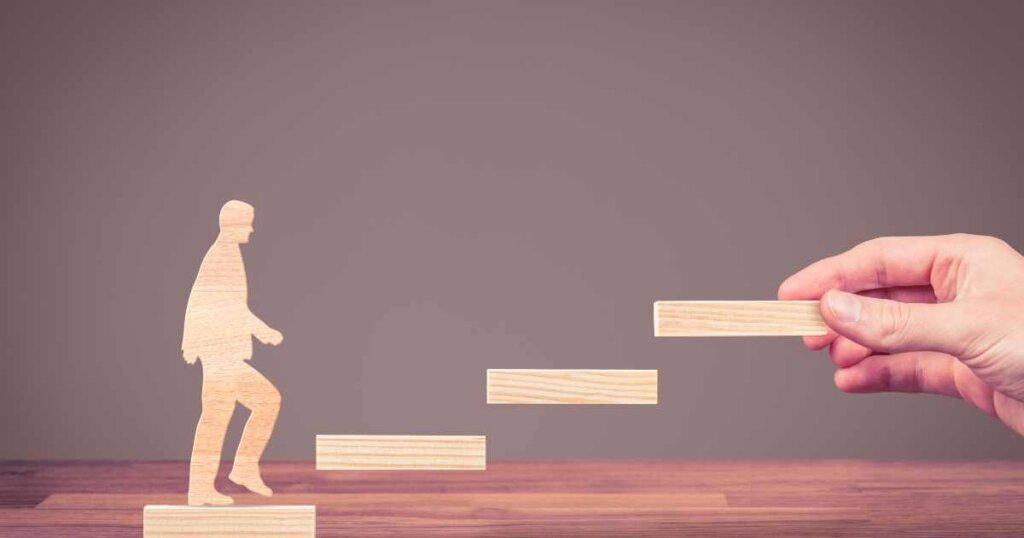
Online learning tools have become indispensable in the realm of education. They offer flexibility, personalized learning experiences, and a plethora of resources right at our fingertips. However, like all technological advancements, they come with their own set of challenges.
Let’s delve into some of these challenges and explore strategies to overcome them. (source: The opportunities and challenges of digital learning)
1. Overwhelming Number of Options
Challenge: With countless online tools available, choosing the right one can be daunting for educators and parents.
Solution: Start by identifying specific learning objectives and needs. Research and opt for tools that have high user ratings, positive reviews, and are recommended by fellow educators or parents.
2. Technical Difficulties
Challenge: Technical glitches, software updates, or compatibility issues can disrupt the learning process.
Solution: Ensure that all devices are updated regularly. Familiarize yourself with basic troubleshooting steps or consider having tech support on speed dial. Encourage students to have backup plans, such as offline resources or alternative tools.
3. Lack of Personal Interaction
Challenge: Online tools can sometimes create a barrier, leading to feelings of isolation.
Solution: Incorporate collaborative tools that promote group activities and discussions. Schedule regular video calls or in-person meetups to foster personal connections and discussions.
4. Data Privacy Concerns
Challenge: Sharing personal information on online platforms can lead to privacy concerns.
Solution: Opt for platforms with robust security measures. Always read the privacy policy, and teach students about the importance of not sharing personal information.
5. Distractions and Procrastination
Challenge: The internet is filled with distractions, which can lead to decreased focus and procrastination.
Solution: Use tools that have built-in distraction blockers or timers. Set clear goals and timelines. Encourage regular breaks to maintain high levels of concentration.
6. Over-reliance on Technology
Challenge: Solely depending on online tools can limit hands-on learning experiences.
Solution: Balance online learning with real-world activities. For instance, after a virtual science lesson, conduct a related experiment in the real world.
While online learning tools are revolutionizing education, it’s essential to be aware of potential pitfalls. By being proactive and combining the best of both online and offline worlds, educators and parents can ensure a holistic, effective, and enjoyable learning experience for students.
Embracing the Future of Homeschooling
The digital age has ushered in significant changes, especially in the realm of education. With the advent of numerous interactive tools, the homeschooling landscape has been profoundly transformed. It’s not just about convenience; it’s about optimizing the learning experience for our children.
As we tread this evolving path, it’s crucial for parents and educators to remain vigilant, informed, and adaptable. These aren’t just tools; they’re opportunities. Opportunities to craft a comprehensive, engaging, and effective learning environment tailored to each student’s needs.
Interested in taking the next step in your child’s online education journey? Schedule a call with Ideal School, a COGNIA accredited online school, and discover a world of excellence in homeschooling.
FAQs
Interactive tools offer personalized learning experiences, instant feedback, diverse learning modalities, and increased engagement. They cater to various learning styles and provide real-time assessments, ensuring continuous improvement.
While many online tools prioritize security and privacy, it’s essential to read the platform’s privacy policy, ensure it has robust security measures, and teach your child about safe online practices.
Consider factors such as curriculum alignment, purpose and functionality, user experience, security, and privacy. It’s also beneficial to read reviews, seek recommendations, and test out platforms before making a decision
Choose interactive platforms that offer diverse learning modalities. Incorporate regular breaks, set clear learning objectives, and engage in collaborative learning activities to maintain interest and motivation.
Absolutely! Interactive tools not only align with current curriculum standards but also equip students with essential digital skills, preparing them for higher education and future careers in an increasingly digital world.