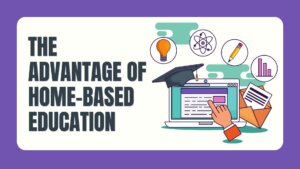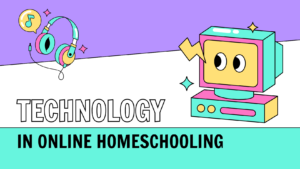How to Teach On the Internet: A Brief Guide If You Want to Teach for Ideal School
If you are looking for the best way to become a freelancer in this 2020, teaching online is the option for you. You can choose between promoting personal services or being part of a virtual school. Everything will depend on the time and the needs you have. Web education is one of the most successful trends of the decade and this is due to the great boom that technology and its evolution has had.
However, we know that you may have many doubts about it, for that reason, we bring you a small guide on how to teach on the Internet.
The first thing to keep in mind is that, if you want to enter this world, then it is mandatory that you know about electronics. And, with this, we not only refer to how to use the necessary devices at the time of giving the class but to everything related to Internet connections and the way in which users interact with them.
In this regard, it is important to understand the following:
- Video conferences are indispensable: We know that this is a complicated issue for many people and that, in fact, the vast majority of tutors or teachers reject the idea of being part of an online school because they do not know how to make an appropriate video call. But there is not anything to worry about! Here we have some tricks:
– Try to keep the camera’s height always at eye level. This will project a good image and facilitate the transmission of information. As in a classroom, it is essential that students see their teacher’s face.
– Take care of the lighting. Good illumination is vital.
– Use a good microphone that allows you to communicate clearly.
– Always look at the camera to give the feeling of closeness.
– Wait before answering. This is very useful since, due to connection failures, the audio may arrive with seconds of delay. It is ideal for the person who sees the class to fully understand the message, so you must make sure of it.
- You must build a good virtual classroom: When we talk about “virtual classroom” we do not refer to the place from which the class is taught but to the platform on which the student carries out his learning process. In this way, a good virtual classroom must have adequate tools, both educational and technological, that make the class an interesting and productive experience. Among them, there may be those mentioned below:
– Interactive whiteboard: This implement fulfills the same functions of a notebook. In it, you can write, take notes, draw and everything that can be done on paper.
– Calendars: You cannot forget them if you intend to have everything organized. They are very functional to record the dates of the tests or special activities.
– Shared files: Books, videos, applications, study webpages… Keep your virtual classroom full of material that students can easily obtain whenever they need it, so they can review the content whenever they want.
- Plan each class: Many people believe that, since it is something modern and digital, it does not require prior planning but this is a big mistake. If you don’t know in detail the content you are going to explain and the way you will do it, the class can turn out to be a total failure. Of course, it is impossible to prepare a script for a class and to follow it exactly but you can define the points to be treated in each class, write them down and thus keep track of the stipulated objectives.
Final tips:
– Record a rehearsal class. This can help you identify errors and prepare you better for the following.
– Choose a Software to teach your class online and learn how to handle it perfectly.
– Lean on as many virtual tools as necessary. This will create a much more technological educational environment.
These are just a few things to think about if you want to teach for Ideal School, as you will be required to teach a mock lesson if you are selected for an interview.